The results displayed on Google when searching for a GIF will take lots of time to see all the results. We will help you find the best GIF with this article.
Step 1: Go to Google at https://www.google.com.vn/ type Gif file name that you need to find, then click search.
Step 2: Select the images.
There are a lot of formats including GIF that you are looking for, but it is difficult to find the right result to download.
Step 3: Click search tools
Select GIF and let Google automatically search for GIF files.
Hopefully, this article will help you find a GIF on Google more easily. Wish you success.

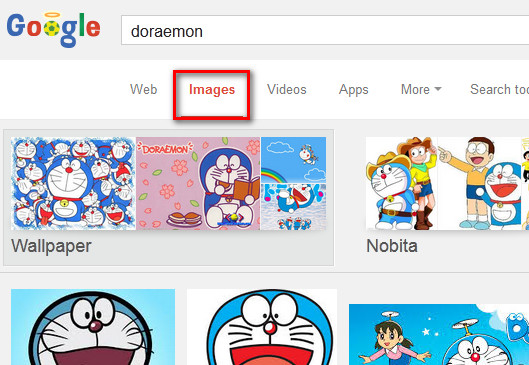


No comments:
Post a Comment