Internet Download Manager (IDM) helps you download multiple files simultaneously and also supports downloading existing formats on the market from applications to image files, video files and audio files in different formats. The producer of IDM just provides a part of those formats, but also allows you to add formats for download.
HOW TO ADD FILE FORMATS FOR DOWNLOAD
Step 1: After installing IDM, open the browser by clicking on the icon of IDM (Internet Download Manager) on Desktop (if you choose to create the icon on the Desktop in the install process).
Or in the Search Programs and files section on the Start Menu, enter the Internet Download Manager keyword, then the results will be displayed right on the screen.
Step 2: On the toolbar of IDM, click Downloads --->Options to add some new formats.
Step 3: From the Options window, click File Types (file formats)
the Automatically start downloading the following file types frame contains file formats IDM can download. Check whether there is the file format you want to download in this frame. If not, add it.
For example, Betdownload.com will add FLV to the frame here. After selecting the file format you want to add, click OK to save settings.
the Automatically start downloading the following file types frame contains file formats IDM can download. Check whether there is the file format you want to download in this frame. If not, add it.
For example, Betdownload.com will add FLV to the frame here. After selecting the file format you want to add, click OK to save settings.
From this step, you can download Flash videos having the FLV format to the computer, Besides FLV, you can add other file formats you want.
Wish you success!
Wish you success!
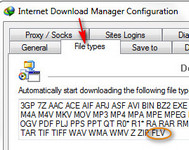












Post a Comment